系统 Windows11
- 安装 Git。
- 安装适用于 Windows 的 Chocolatey 包管理器。
1 | Set-ExecutionPolicy Bypass -Scope Process -Force; [System.Net.ServicePointManager]::SecurityProtocol = [System.Net.ServicePointManager]::SecurityProtocol -bor 3072; iex ((New-Object System.Net.WebClient).DownloadString('https://community.chocolatey.org/install.ps1')) |
- 使用 Chocolatey 安装 Make、CMake 和 LLVM:
1 |
|
- choco安装失败处理
当我们安装出错之后,choco会清理C:\Users\cao\AppData\Local\Temp\chocolatey\meteor\0.0.5和C:\ProgramData\chocolatey\lib\meteor文件夹,这样我们直接修改chocolateyinstall.ps1其实是找不到的。
我们需要在出现如下提示的时候
Do you want to run the script?([Y]es/[A]ll - yes to all/[N]o/[P]rint):
在这个目录下:C:\ProgramData\chocolatey\lib\meteor
去修改chocolateyinstall.ps1文件,这里,一定不要急着去按y。等修改好了chocolateyinstall.ps1再去按y。
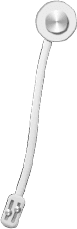
...
...
00:00
00:00